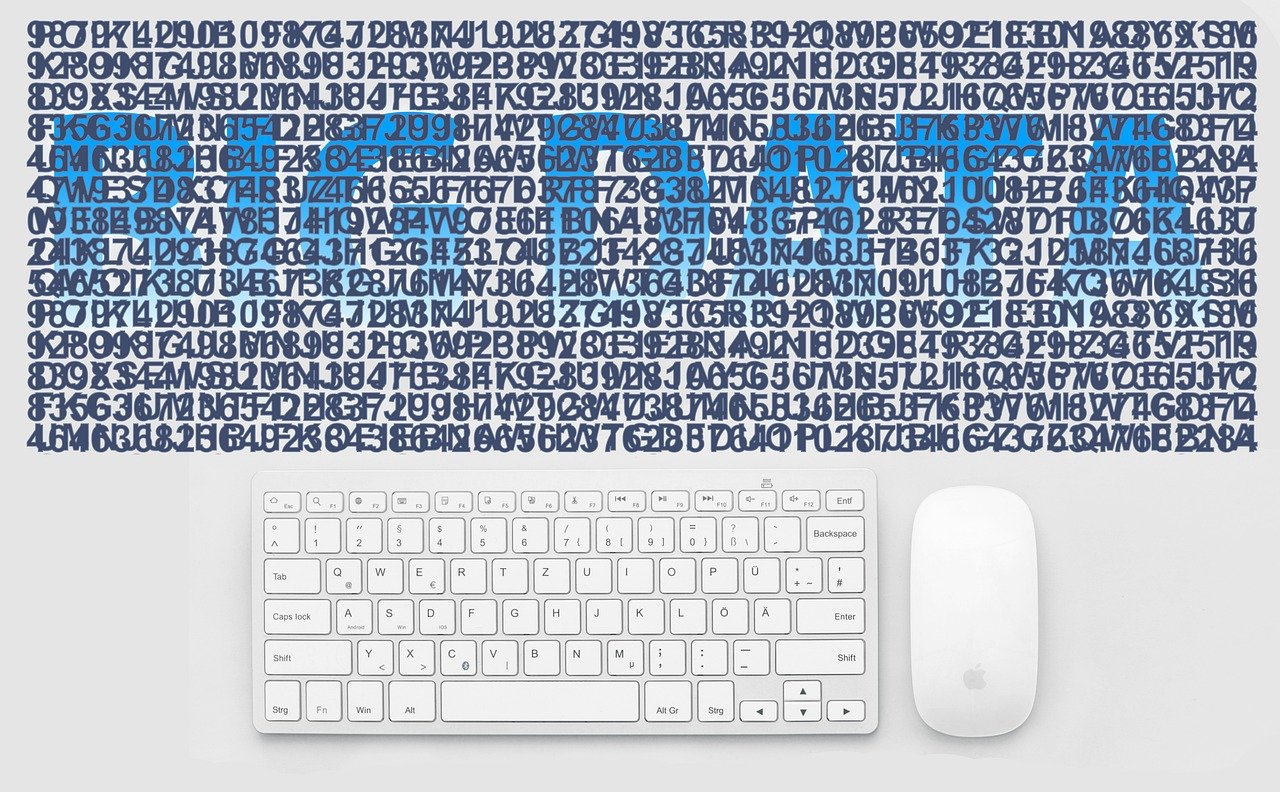The error message “your organization’s data cannot be pasted here” is increasingly common in corporate environments, especially in organizations that use Microsoft Intune, Microsoft Endpoint Manager, or Microsoft Purview for data protection and compliance. This article offers a comprehensive overview of what the message means, why it appears, and how to address it. If you’ve encountered this issue, understanding its context is crucial to navigating modern enterprise data security practices.
What Does “Your Organization’s Data Cannot Be Pasted Here” Mean?
The message “your organization’s data cannot be pasted here” typically appears when you try to copy content from a protected app, like Outlook or Microsoft Teams, and paste it into an unmanaged or unauthorized app. It’s a data loss prevention (DLP) feature that restricts how sensitive organizational data is transferred between apps or services.
Also, explore Chief Brett Newbanks Email: Understanding the Context, Relevance, and Online Interest
This restriction is enforced by app protection policies, which are often configured through Microsoft Intune or Microsoft 365 security services. These policies help ensure that corporate data remains secure, even on personal or mobile devices used in a bring your own device (BYOD) environment.
Why This Happens: Security and Compliance Measures
The key reason why your organization’s data cannot be pasted here is tied to enterprise data governance. When data is marked as corporate or sensitive, security policies may:
- Block copying and pasting between apps
- Restrict sharing outside the organization
- Require apps to be managed through a secure container
- Use encryption and access controls
These practices are crucial for complying with GDPR, HIPAA, and other data privacy regulations, which require organizations to safeguard sensitive information at all times.
Common Scenarios Where This Error Appears
There are several common scenarios where you might see the “your organization’s data cannot be pasted here” message:
- Copying text from Outlook to Notes or a browser
- Trying to paste corporate content into a personal messaging app
- Sharing files between OneDrive for Business and personal OneDrive accounts
- Using unmanaged apps not protected by company policies
These restrictions are meant to prevent unintentional data leaks and unauthorized access to confidential information.
How to Resolve or Bypass the Error (If Permitted)
If you’re seeing the “your organization’s data cannot be pasted here” alert repeatedly, there are a few possible solutions—though changes should be made with IT administrator approval:
- Use managed apps only: Make sure you are using company-approved apps like Outlook for Enterprise, Teams, and OneDrive for Business.
- Check Intune settings: IT administrators can review Intune App Protection Policies and configure paste permissions.
- Update your apps: Outdated versions of Microsoft apps may conflict with policy enforcement.
- Use a different method: Instead of copy-paste, try uploading documents via secure cloud storage or approved file-sharing systems.
- Contact IT support: If you believe the block is too restrictive, reach out to your IT team for clarification or changes.
Keep in mind, attempting to work around these policies without permission may violate your company’s IT security protocols.
Importance of App Protection Policies
The message your organization’s data cannot be pasted here reinforces the importance of data security policies in today’s hybrid work environments. With increased use of mobile devices, remote collaboration, and cloud services, protecting data integrity is paramount.
Organizations implement such policies to:
- Prevent data breaches and insider threats
- Enforce security across devices, including personal smartphones and tablets
- Maintain control over data access and sharing
- Ensure compliance with legal and industry standards
These efforts are part of a broader shift toward Zero Trust security models and cloud-native endpoint protection.
FAQs
- What triggers the “your organization’s data cannot be pasted here” message?
The error is triggered when a user attempts to paste protected organizational content into an unapproved or unmanaged app, violating data protection policies. - Can I turn off this restriction on my own?
No, these settings are managed by your organization’s IT department through Microsoft Intune or Endpoint Manager. - Is this error message only found on mobile devices?
No, it can also appear on desktop versions of Microsoft apps if similar data protection policies are applied. - How can I safely transfer data without seeing this message?
Use only managed and approved apps for corporate content. Avoid pasting into personal apps or tools outside your organization’s network. - What should I do if I need to share the data urgently?
Contact your IT team to find an approved method of sharing or transferring the data securely.
Conclusion
The alert your organization’s data cannot be pasted here is more than just a technical inconvenience—it’s a safeguard that protects sensitive business information from unauthorized access or leakage. As organizations continue to prioritize data security in the face of evolving digital threats, understanding how and why these messages appear can help employees work smarter and safer. Always follow approved protocols and consult with your IT department when in doubt. This ensures that both compliance and productivity are maintained in today’s fast-paced, data-driven work environments.